Basics of Burpsuite
Various “TABS” and their functions
-
Proxy: The most well-known aspect of Burp Suite, the Burp Proxy allows us to intercept and modify requests/responses when interacting with web applications.
-
Repeater: The second most well-known Burp feature – Repeater – allows us to capture, modify, then resend the same request numerous times. This feature can be absolutely invaluable, especially when we need to craft a payload through trial and error (e.g. in an SQLi – Structured Query Language Injection) or when testing the functionality of an endpoint for flaws.
-
Intruder: Although harshly rate-limited in Burp Community, Intruder allows us to spray an endpoint with requests. This is often used for bruteforce attacks or to fuzz endpoints.
-
Decoder: Though less-used than the previously mentioned features, Decoder still provides a valuable service when transforming data – either in terms of decoding captured information, or encoding a payload prior to sending it to the target. Whilst there are other services available to do the same job, doing this directly within Burp Suite can be very efficient.
-
Comparer: As the name suggests, Comparer allows us to compare two pieces of data at either word or byte level. Again, this is not something that is unique to Burp Suite, but being able to send (potentially very large) pieces of data directly into a comparison tool with a single keyboard shortcut can speed things up considerably.
-
Sequencer: We usually use Sequencer when assessing the randomness of tokens such as session cookie values or other supposedly random generated data. If the algorithm is not generating secure random values, then this could open up some devastating avenues for attack.
Shortcut to switch “TABS”
Ctrl + Shift + ?
- D: Dashboard
- T: Target
- P: Proxy
- I: Intruder
- R: Repeater
User Options
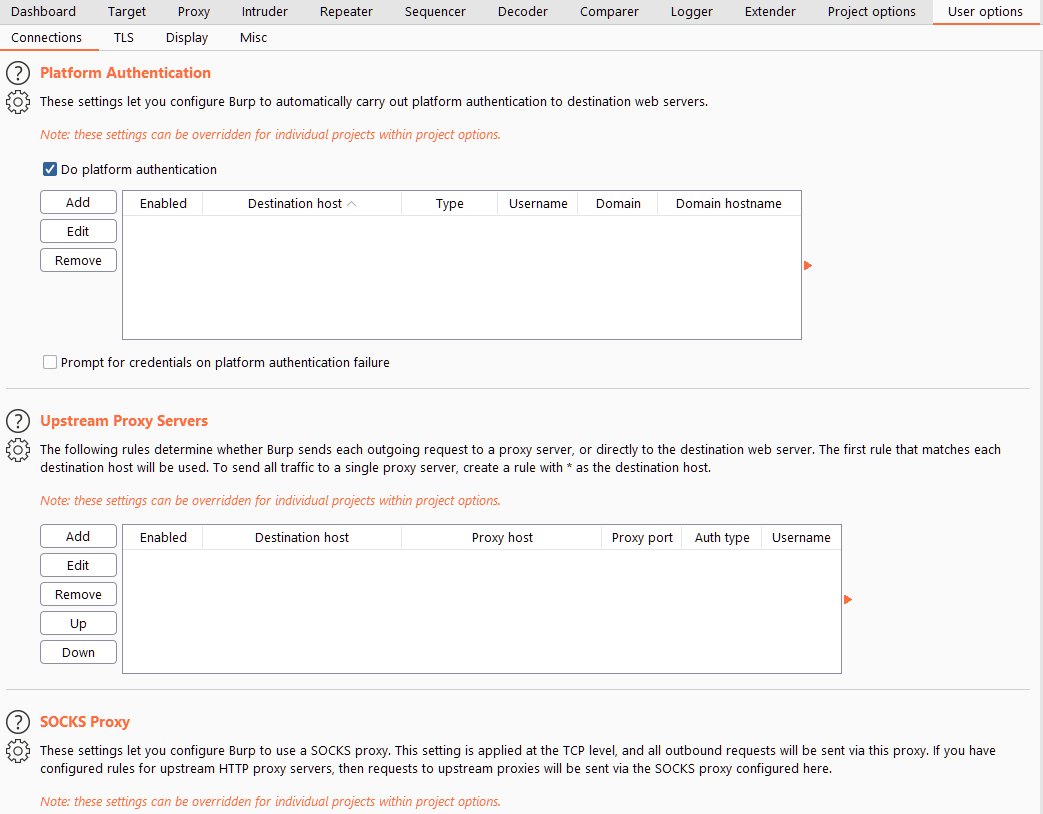
There are two relevant sub-sections of the User options tab:
-
The options in the Connections sub-tab allow us to control how Burp makes connections to targets. For example, we can set a proxy for Burp Suite to connect through; this is very useful if we want to use Burp Suite through a network pivot.
-
The TLS sub-tab allows us to enable and disable various TLS (Transport Layer Security) options, as well as giving us a place to upload client certificates should a web app require us to use one for connections.